Table of Contents
Chat Placeholder
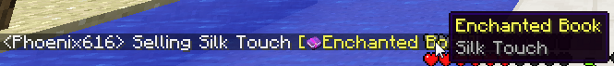
ShowItem includes the ability to show items directly in chat messages by adding a placeholder variable in the message. This placeholder variable can be configured (default is %item% for the main hand and %item<slot>% for specific slots e.g. %itemoffhand% for the off-hand or %itemchestplate% for your chestplate), is case insensitive and has a separate permission node (showitem.chat and showitem.chat.slot) which is set to true by default.
You can also show a message that opens your inventory on click in chat with the %inv% or %inventory% placeholders (showitem.chat.inv) or your enderchest with %ender% or %enderchest%. (showitem.chat.ender).
All placeholders are configurable in the config!
There is also an option to set a spam protection in the config (chat.max-per-message) that limites the times the variable is replaced in chat. (Use the permission showitem.chat.spam to bypass that limit, ops have that by default)
This feature should be compatible with the Minecraft chat and all Bukkit chat plugins but it will not work with BungeeCord or cross server chats! See the next section for more info.
You can also define certain commands in which the variable should be available (for example /msg) to match you specific server configuration and plugins.
Tested chat plugins
Chat (plugins) that have been confirmed working:
- Vanilla chat
- EssentialsXChat
- ChatControl (free)
- Guilds v3.5.5.6
- DeluxeChat (user confirmed, not tested by me! Might be broken in newer Minecraft/DeluxeChat versions. Try using ProtocolLib and lowering the listener priority in the ShowItem config.)
- ChatControl Pro v8.6.7 (user confirmed, , the packet chat filter tends to have issues sometimes. Lower the ProtocolLib listener priority in ShowItem in that case or disable the filter!)
- VentureChat (not cross-server/bungee! Tested version: 2.19.2)
- ChatManager 3.10.1 (user confirmed)
- DiscordSRV (chat variable will be replaced with item name, no additional information/images get displayed)
Let me know if you can confirm that other plugins work !
Known issues
These type of situations and plugins have been found to be incompatible with the chat variable/placeholder function of this plugin (the commands work without issues):
- Due to the changed chat system in 1.19.3 more plugins than before might be incompatible! Please do your own testing and report issues!
- Any chat plugin that runs directly on the BungeeCord proxy
- Cross server chat messages in a Bungee setup, the variable will only be correctly replaced on the server where the message originated
- Some versions of ChatControl Pro might break but recently problems seem to have been resolved and people had some good results with it. (See the reviews and discussion thread) If you still run into issues then it might be possible to get it working by fiddling with the chat packet handler config. Unfortunately it's closed source so I can't really make a better solution. (I suggest using open source plugins :))
- CHAT CORE 1.3 seems to be incompatible, at least when running on 1.12.2 (according to user reports) This makes me believe that there are issues with parsing certain types of component messages. Please let me know if you encounter any exceptions with open source plugins!
- CMI might be incompatible depending on the chat-related options you have enabled.
- ChatManager combined with FactionsUUID and maybe their LWC integration enabled seems to break the item placeholders in chat at the moment. (ChatManager on it's own should work though)
- Some chat emote features of other plugins might break the chat placeholder in some cases.
- Some custom server forks might break parts of the functionality of this plugin. If you notice that then please contact me with the error and a link to that server (ideally the source code) so I can take a look and see if it is possible to work around that. (The plugin is only tested on Spigot/Paper!)
- Forge-based hybrid servers will not work!
If you have issues getting a chat plugin to work then you can try changing the chat packet handler settings as well as the listener priority. Some plugins are unfortunately incompatible and will not work but please contact me and I will see if I can do anything about it!