| Both sides previous revisionPrevious revisionNext revision | Previous revisionLast revisionBoth sides next revision |
| library:minedown:syntax [2020/11/23 18:23] – Add gradient and rainbow information phoenix616 | library:minedown:syntax [2022/06/01 11:40] – [Advanced Syntax] Add mention of space separator phoenix616 |
|---|
| ===== Inline Formatting ===== | ===== Inline Formatting ===== |
| |
| | **Description** | **Syntax** | **More Info** | | | **Description** | **Syntax** | **Preview** | **More Info** | |
| | Color legacy |` &6Text `| [Formatting codes](https://minecraft.gamepedia.com/Formatting_codes) | | | Color legacy |` &6Text `|  | [Formatting codes](https://minecraft.gamepedia.com/Formatting_codes) | |
| | Color |` &gold&Text `| [Color names](https://minecraft.gamepedia.com/Formatting_codes) | | | Color |` &gold&Text `|  | [Color names](https://minecraft.gamepedia.com/Formatting_codes) | |
| | RGB Hex Color |` &#ff00ff&Text `| Full hexadecimal format | | | RGB Hex Color |` &#ff00ff&Text `|  | Full hexadecimal format | |
| | RGB Hex Color |` &#f0f&Text `| Short format (equivalent to long one) | | | RGB Hex Color |` &#f0f&Text `|  | Short format (equivalent to long one) | |
| | Gradient |` &#f0f-#000&Text `| Inline gradients | | | Gradient |` &#f0f-#fff&Text `| 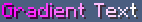 | Inline gradients | |
| | Rainbow |` &rainbow&Text `| Inline Rainbow | | | Rainbow |` &rainbow&Text `| 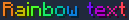 | Inline Rainbow | |
| | Rainbow Phase |` &rainbow:20&Text `| Inline Rainbow with a phase | | | Rainbow Phase |` &rainbow:20&Text `| 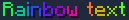 | Inline Rainbow with a phase | |
| | Bold |` **Text** `| | | | Bold |` **Text** `|  | | |
| | Italic |` ##Text## `| | | | Italic |` ##Text## `|  | | |
| | Underlined |` __Text__ `| | | | Underlined |` __Text__ `|  | | |
| | Strikethrough |` ~~Text~~ `| | | | Strikethrough |` ~~Text~~ `|  | | |
| | Obfuscated |` ??Text?? `| | | | Obfuscated |` ??Text?? `|  | | |
| |
| ===== Events ===== | ===== Events ===== |
| | Hover Item Info |` [Text](show_item=stone*2 nbt...) `| Show item information, additional information needs to be provided as a string of the nbt in json | | | Hover Item Info |` [Text](show_item=stone*2 nbt...) `| Show item information, additional information needs to be provided as a string of the nbt in json | |
| | |
| All advanced settings can be chained/included in a event definition. | All advanced settings can be chained/included in an event definition by writing them after each other separated by a **space**. |
| You can't however add multiple different colors or click and hover actions! | You can't however add multiple different colors or click and hover actions! |
