**This is an old revision of the document!**
Syntax
Inline Formatting
| Description | Syntax | Preview | More Info |
| Color legacy | &6Text |  | Formatting codes |
| Color | &gold&Text |  | Color names |
| RGB Hex Color | &#ff00ff&Text |  | Full hexadecimal format |
| RGB Hex Color | &#f0f&Text |  | Short format (equivalent to long one) |
| Gradient | &#f0f-#fff&Text | 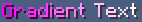 | Inline gradients |
| Rainbow | &rainbow&Text | 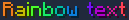 | Inline Rainbow |
| Rainbow Phase | &rainbow:20&Text | 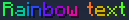 | Inline Rainbow with a phase |
| Bold | **Text** |  | |
| Italic | ##Text## |  | |
| Underlined | __Text__ |  | |
| Strikethrough | ~~Text~~ |  | |
| Obfuscated | ??Text?? |  |
Events
You can define click and hover events with the commonly used MarkDown link syntax.
Simple Syntax
| Description | Syntax |
| General syntax | [Text](text-color text-formatting... link hover text) |
| Simple Link | [Text](https://example.com) |
| Simple Command | [Text](/command to run) |
| Link + Hover | [Text](https://example.com Hover Text) |
| Text formatting | [Text](blue underline) |
| Gradient | [Text](#fff-#000) |
| Rainbow | [Text](rainbow) |
| Phased Rainbow | [Text](rainbow:20) |
| Text formatting + Link + Hover | [Text](#0000ff underline https://example.com Hover Text) |
Advanced Syntax
| Description | Syntax | More Info |
| General syntax | [Text](action=value) | ClickEvent.Action, HoverEvent.Action |
| Link | [Text](open_url=https://example.com) | |
| Color | [Text](color=red) | Color names |
| RGB Hex Color | [Text](color=#ff00ff) | Full hexadecimal format |
| RGB Hex Color | [Text](color=#f0f) | Short format (equivalent to long one) |
| RGB Color Gradient | [Text](color=#fff-#000) | Gradient of two colors. (Supports all color forms) |
| RGB Color Gradient | [Text](color=#fff-#333-#222) | Gradient of three colors. |
| RGB Rainbow | [Text](color=rainbow) | An RGB rainbow. |
| Phased RGB Rainbow | [Text](color=rainbow:50) | An RGB rainbow with a specific phase. |
| Formatting | [Text](format=underline,bold) | Specify formatting |
| Disable Formatting | [Text](format=!underline) | Disable the specific formatting with a ! prefix |
| Font | [Text](font=custom_font) | Set a custom font from a resource pack |
| Translatable | [fallback](translate=translation.key with={value1, value2}) | Translatable component with optional replacements |
| Run Command | [Text](run_command=/command string) | Run command on click |
| Suggest Command | [Text](suggest_command=/command) | Suggest a command on click |
| Simple Hover | [Text](hover=Hover Text) | Show hover text |
| Hover Text | [Text](show_text=Hover Text) | Show hover text |
| Hover Entity Info | [Text](show_entity=uuid:pig Name) | Show entity information. |
| Hover Item Info | [Text](show_item=stone*2 nbt...) | Show item information, additional information needs to be provided as a string of the nbt in json |
| Insertion | [Text](insert=insert into input) | Insert into input on shift click, can be combined with other events |
All advanced settings can be chained/included in an event definition by writing them after each other separated by a space. You can't however add multiple different colors or click and hover actions!
