**This is an old revision of the document!**
Frequently Asked Questions
Why aren't any item icons shown in the chat?
Check if you have set the texticonrp option in your config.yml to true. (Note: You also need to use Wolfie Mario's text icon resourcepack for that to work properly! For more info see this site)
Why do Chinese symbols show after enabling that option?
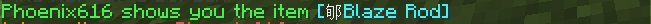
These icons are Chinese Han symbols that get replaced via this resourcepack which you have to use for the icons to display right! (The best way for all users to get it are server resourcepacks! E.g. with my ForceResourcepacks plugin.)
Now that I see the icons they seem to display the wrong item?
That can only happen if the mapping in the iconrpmapping.yml are wrong ‒ either for this item or all of them. If you changed the file try deleting it and letting it regenerate. If you did not do such a thing contact me with the items which are wrong and I will try to provide you with a fix/update!
Why does the item name look like it does on this image?
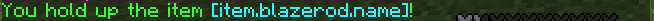
This happens when the mapping for this item's translation key is not correct.
You can try setting use-translation-mapping to true in the config. If that didn't work either contact me with the item that didn't work and I will try to provide a solution/update for you asap!
(If you are really skilled you can figure that out on your own by looking at Minecraft's language file and adding it with Spigot's Material to the transmapping.yml in the same fashion as the others!)
Why does it say "Unknown language key: xyz"?
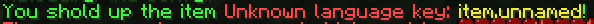
This message tells you that you are missing a configuration option in the language section. This happens when an update adds new messages and you didn't add them to your config or let the config regenerate.
In the case from the image you would have to add a string at lang.item.unnamed that sets the display format of an unnamed item.
Why does "Invalid Item" appear when hovering over the item name instead of the item description?
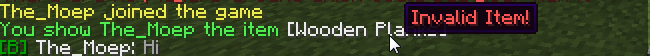
This might happen if you use a client version that doesn't match your server's version. Please test if using matching versions fixes that, if so then report it to the developers of the plugin you are using which allows older/newer versions to join.
If it's not a version issue then this can also happen when the mapping of the Bukkit material name to the Minecraft item id is not correct or missing. You can contact me with the item you used and the output of [icode]/showitem -debug[/icode] and I will try to fix it for you asap.
(If you want to fix that yourself you have to look up the item's Material name and it's Minecraft id and add them to the idmapping.yml)
